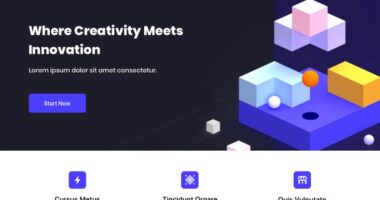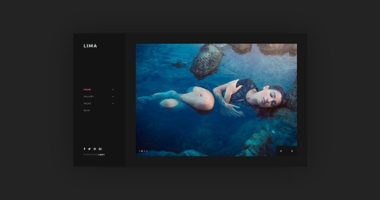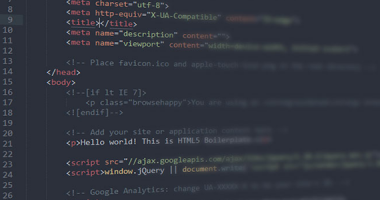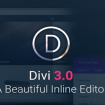现在越来越多的主题都采用原生的customizer来作为主题的后台设置选项。如果我们不懂这个框架。又想自己新增设置选项呢。下面有很好的例子。你自需要举一反三就能搞定了。
function my_customize_register( $wp_customize ) {
$wp_customize->add_control(
'footercopyrighttxt',
array(
'label' => 'Footer Copyright Text',
'section' => 'theme_setting',
'settings' => 'footercopyright',
'type' => 'textarea'
)
);
$wp_customize->add_control(
new WP_Customize_Image_Control(
$wp_customize,
'logoimg',
array(
'label' => __( 'Upload a logo', 'ie' ),
'section' => 'theme_setting',
'settings' => 'logoimage'
)
)
);
}
}
add_action( 'customize_register' , 'my_customize_register' );把上面的代码放在你主题的functions.php文件里。然后我们就是通过代码来调用设个设置选项。具体例子如下:
<span><?php echo get_option('footercopyright'); ?></span>
<?php if(get_option('logoimage') != ""){ ?>
<a href="<?php echo site_url(); ?>">
<img src="<?php echo get_option('logoimage'); ?>" alt="#"/>
</a>
<?php } ?>完了。本教程就这么简单。
- 提示:这篇文章发布于 2018/09/19,作者 99839,总计 783 字.
- 原文: 教程:如何新增customizer章节 | 爱壹主题