目前瀑布流已经成为一直流行的网页布局。非常漂亮。但我们如何拥有这样的布局呢。下面就是相关的教程。让你能拥有漂亮的瀑布流布局,而且还得响应式的。这是必须的。
1、所需材料
Isotope v2 beta .
Twitter Bootstrap (可以使用Bootstrap的CDN或是下载到本地)
Infinite Scroll
imagesLoaded
WP Imager
以上文件我们下载下来,并把相关的js文件放在inc-custom文件夹下面的js目录内。
2、准备工作
为了方便描述教程。我们采用wordpress主题的twentyfifteen自带主题来进行讲解。为了最大程度的不改变原主题的的结构和代码。我们采用独立页面来实施。
首先,我们在twentyfifteen主题文件夹下新建一个目录,命名为inc-custom。这个目录就是我们此教程的所有文件所在的文件夹,具体的结构和内容见下图。
3、加载js和css方法
(1)全局加载。打开fn-inc.php。输入以下代码:
function add_isotope() {
wp_register_script( 'bootstrap', get_template_directory_uri().'/inc-custom/js/bootstrap.min.js', array('jquery'), true );
wp_register_script( 'isotope', get_template_directory_uri().'/inc-custom/js/isotope.pkgd.min.js', array('jquery'), true );
wp_register_script( 'imagesloaded', get_template_directory_uri().'/inc-custom/js/imagesloaded.pkgd.min.js', array('jquery'), true );
wp_register_script( 'infinitescroll', get_template_directory_uri().'/inc-custom/js/jquery.infinitescroll.min.js', array('jquery'), true );
wp_register_script( 'custom-init', get_template_directory_uri().'/inc-custom/js/customjs.js', array('jquery', 'custom'), true );
wp_register_style( 'custom-css', get_stylesheet_directory_uri() . '/inc-custom/css/isotope.css' );
wp_enqueue_script('custom-init');
wp_enqueue_style('custom-css');
}
add_action( 'wp_enqueue_scripts', 'add_isotope' );(2)、如果我们只在单个页面上,比如说我们的独立页面homepage.php,则采用这样的js加载方式。
/** Adding Scripts To A Unique Page */
function myScripts() {
if ( is_page_template( 'inccustom/homepage.php' ) ) {
//加载JS和css。同上。
}
}
add_action( 'wp_enqueue_scripts', 'myScripts' );4、核心代码
(1)、在homepage.php中获取最新文件兼瀑布流样式。
<?php /** * Template name: home page * Description: A home page */ get_header(); ?> <!-- Start latest post --> <div id="iso" class="loop-recent"> <div class="row"> <?php $latest_post = get_posts( 'numberposts=8' ); // Defaults args fetch posts starting with the most recent ?> <?php foreach( $latest_post as $post ) : setup_postdata( $post ); ?> <div class="post col-xs-12 col-sm-6 col-md-3 col-lg-3"> <article id="post-<?php the_ID(); ?>" <?php post_class(); ?>> <?php // Post thumbnail. twentyfifteen_post_thumbnail(); ?> <header class="entry-header"> <?php if ( is_single() ) : the_title( '<h1 class="entry-title">', '</h1>' ); else : the_title( sprintf( '<h2 class="entry-title"><a href="%s" rel="bookmark">', esc_url( get_permalink() ) ), '</a></h2>' ); endif; ?> </header><!-- .entry-header --> <div class="entry-content"> <?php /* translators: %s: Name of current post */the_content( sprintf( __( 'Continue reading %s', 'twentyfifteen' ), the_title( '<span class="screen-reader-text">', '</span>', false ) ) ); wp_link_pages( array( 'before' => '<div class="page-links"><span class="page-links-title">' . __( 'Pages:', 'twentyfifteen' ) . '</span>', 'after' => '</div>', 'link_before' => '<span>', 'link_after' => '</span>', 'pagelink' => '<span class="screen-reader-text">' . __( 'Page', 'twentyfifteen' ) . ' </span>%', 'separator' => '<span class="screen-reader-text">, </span>', ) ); ?> </div><!-- .entry-content --> <?php // Author bio. if ( is_single() && get_the_author_meta( 'description' ) ) : get_template_part( 'author-bio' ); endif; ?> <footer class="entry-footer"> <?php twentyfifteen_entry_meta(); ?> <?php edit_post_link( __( 'Edit', 'twentyfifteen' ), '<span class="edit-link">', '</span>' ); ?> </footer><!-- .entry-footer --> </article><!-- #post-## --> </div> <?php endforeach; ?> <?php wp_reset_query(); ?> </div> <?php get_footer(); ?>
(2)css样式。把以下代码加入inc-custom目录下的css下的isotope.css。
#iso {
margin: 0 auto;
width: 100%;
}
/* Browser Support of ':first-of-type' pseudo-class
Chrome Safari Firefox Opera IE Android iOS
Works 3.2+ Works 9.5+ 9+ Works Works
*/#iso .row:first-of-type {
margin: 0;
}
.post {
margin: 10px 0;
max-width: 100%;
padding: 0;
}
.post .content {
padding: 20px;
}
/*
* PAGINATION
*/.pagination {
display: none;
visibility: hidden;
}
/*
* MEDIA QUERIES
*/
@media (min-width: 768px) and (max-width: 980px) {
#iso .col-md-3, #iso .col-lg-3 {
width: 300px;
}
}
@media (min-width: 980px) and (max-width: 1300px) {
#iso .col-md-3, #iso .col-lg-3 {
width: 350px;
}
}
@media (min-width: 1300px) {
#iso .col-md-3, #iso .col-lg-3 {
width: 400px;
}
}(3)自定义js,把以下代码加入inc-custom目录下的js下的customjs.js。
<script>
$(document).ready(function() {
var $container = $('#iso');
// Fire Isotope only when images are loaded
$container.imagesLoaded(function(){
$container.isotope({
itemSelector : '.post',
masonry: {
isFitWidth: true,
gutter: 20
}
});
});
// Infinite Scroll
$('#iso').infinitescroll({
navSelector : 'div.pagination',
nextSelector : 'div.pagination a:first',
itemSelector : '.post',
bufferPx : 200,
loading: {
finishedMsg: 'We\'re done here.',
//img: +templateUrl+'ajax-loader.gif'
}
},
// Infinite Scroll Callback
function( newElements ) {
var $newElems = jQuery( newElements ).hide();
$newElems.imagesLoaded(function(){
$newElems.fadeIn();
$container.isotope( 'appended', $newElems );
});
});
});
</script>
<!--[if lte IE 8]>
<script>
$(document).ready(function() {
// IE8 compatibility of pseudo-class
$('#iso .row').first().css({margin:'0'});
});
</script>
<![endif]-->(4)所有的准备工作都已经完成。最后一步就是我们在主题中调用上面的说有内容。打开主题的functions.php文件。在开头或是末尾插入以下代码即可
require get_stylesheet_directory() . '/inc-custom/fn-custom.php';
为什么要这么做呢。因为在主题升级后,我们只需要修改这一句话即可使用我们以前所有的自定义内容了。css具体细节和样式请自行设计。这里就不做详细描述了
5、教程相关文件下载。
此教程的所有文件打包下载。
- 提示:这篇文章发布于 2016/08/15,作者 99839,总计 4882 字.
- 原文: [教程]通过Isotope+Bootstrap+InfiniteScroll制作全worpdress瀑布流布局 | 爱壹主题

![[教程]通过Isotope+Bootstrap+InfiniteScroll制作全worpdress瀑布流布局 [教程]通过Isotope+Bootstrap+InfiniteScroll制作全worpdress瀑布流布局](http://iesay.com/wp-content/uploads/2016/08/isotope-8.png)
![[教程]通过Isotope+Bootstrap+InfiniteScroll制作全worpdress瀑布流布局 [教程]通过Isotope+Bootstrap+InfiniteScroll制作全worpdress瀑布流布局](https://img.iesay.com/wordpress-content-2.jpg)
![[教程]通过Isotope+Bootstrap+InfiniteScroll制作全worpdress瀑布流布局 [教程]通过Isotope+Bootstrap+InfiniteScroll制作全worpdress瀑布流布局](http://iesay.com/wp-content/uploads/2016/08/pages.png)








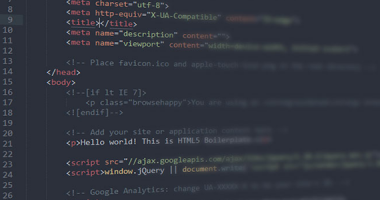

![WordPress自动为附件图像添加灯箱弹窗效果[无插件版]](/wp-content/uploads/2018/07/Adding-a-lightbox-380x200.png)







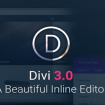











我来学习一下技术