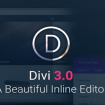ajax无刷新提交评论对于提高用户评论有很好的用户体验,本教程将展示如何不修改主题代码的情况下,用hook来实现ajax无刷新提交评论的功能。
本教程的优点如下:
- 最需要的功能之一 - 支持嵌套评论comment-reply.js。
- 应正确显示所有评论错误。为简单起见,我将在本文中使用JavaScript alert()函数。
- 从评论文本中删除不允许的HTML标记。
- 评论审核。
- 在Cookie中保存用户名和电子邮件字段的值。
- 没有WordPress插件。没有插件:)
步骤一
由于每个主题的评论表单的结构不一样。我们采用默认的TwentySeventeen主题来示范,不过国外大多数主题的评论结构都一样的,及如下的结构:
<!-- it can be <ul> or <ol> element -->
<ol class="comment-list">
<!-- more classes can be inside, we need only "comment" and "depth-#" -->
<li id="comment-1" class="comment depth-1">
<!-- article tag can also have ID and Classes but it doesn't matter for us -->
<article>
<!-- comment content and comment meta is here -->
<!-- just make sure that <div class="reply"> is the last element inside article -->
<div class="reply">
<a class="comment-reply-link">Reply</a>
</div>
</article>
<!-- nested comment replies are here -->
<ol class="children">
<!-- comment <li> elements are the same like in depth-1 level -->
</ol>
</li>
</ol>
<div id="respond">
<!-- form is here -->
<!-- make sure that all the name attributes and ID of the <form> are correct -->
</div>如果不一致,在步骤三把相应的id和class改成你的现有主题的就行了。
步骤二
在functions.php里引用下面的代码:
add_action( 'wp_enqueue_scripts', 'misha_ajax_comments_scripts' );
function misha_ajax_comments_scripts() {
// I think jQuery is already included in your theme, check it yourself
wp_enqueue_script('jquery');
// just register for now, we will enqueue it below
wp_register_script( 'ajax_comment', get_stylesheet_directory_uri() . '/ajax-comment.js', array('jquery') );
// let's pass ajaxurl here, you can do it directly in JavaScript but sometimes it can cause problems, so better is PHP
wp_localize_script( 'ajax_comment', 'misha_ajax_comment_params', array(
'ajaxurl' => site_url() . '/wp-admin/admin-ajax.php'
) );
wp_enqueue_script( 'ajax_comment' );
}步骤三
写入必要的js文件,我们的例子是在主题目录下新建一个ajax-comment.js文件。引入下面的代码:
/*
* Let's begin with validation functions
*/ jQuery.extend(jQuery.fn, {
/*
* check if field value lenth more than 3 symbols ( for name and comment )
*/ validate: function () {
if (jQuery(this).val().length < 3) {jQuery(this).addClass('error');return false} else {jQuery(this).removeClass('error');return true}
},
/*
* check if email is correct
* add to your CSS the styles of .error field, for example border-color:red;
*/ validateEmail: function () {
var emailReg = /^([\w-\.]+@([\w-]+\.)+[\w-]{2,4})?$/,
emailToValidate = jQuery(this).val();
if (!emailReg.test( emailToValidate ) || emailToValidate == "") {
jQuery(this).addClass('error');return false
} else {
jQuery(this).removeClass('error');return true
}
},
});
jQuery(function($){
/*
* On comment form submit
*/ $( '#commentform' ).submit(function(){
// define some vars
var button = $('#submit'), // submit button
respond = $('#respond'), // comment form container
commentlist = $('.comment-list'), // comment list container
cancelreplylink = $('#cancel-comment-reply-link');
// if user is logged in, do not validate author and email fields
if( $( '#author' ).length )
$( '#author' ).validate();
if( $( '#email' ).length )
$( '#email' ).validateEmail();
// validate comment in any case
$( '#comment' ).validate();
// if comment form isn't in process, submit it
if ( !button.hasClass( 'loadingform' ) && !$( '#author' ).hasClass( 'error' ) && !$( '#email' ).hasClass( 'error' ) && !$( '#comment' ).hasClass( 'error' ) ){
// ajax request
$.ajax({
type : 'POST',
url : misha_ajax_comment_params.ajaxurl, // admin-ajax.php URL
data: $(this).serialize() + '&action=ajaxcomments', // send form data + action parameter
beforeSend: function(xhr){
// what to do just after the form has been submitted
button.addClass('loadingform').val('Loading...');
},
error: function (request, status, error) {
if( status == 500 ){
alert( 'Error while adding comment' );
} else if( status == 'timeout' ){
alert('Error: Server doesn\'t respond.');
} else {
// process WordPress errors
var wpErrorHtml = request.responseText.split("<p>"),
wpErrorStr = wpErrorHtml[1].split("</p>");
alert( wpErrorStr[0] );
}
},
success: function ( addedCommentHTML ) {
// if this post already has comments
if( commentlist.length > 0 ){
// if in reply to another comment
if( respond.parent().hasClass( 'comment' ) ){
// if the other replies exist
if( respond.parent().children( '.children' ).length ){
respond.parent().children( '.children' ).append( addedCommentHTML );
} else {
// if no replies, add <ol class="children">
addedCommentHTML = '<ol class="children">' + addedCommentHTML + '</ol>';
respond.parent().append( addedCommentHTML );
}
// close respond form
cancelreplylink.trigger("click");
} else {
// simple comment
commentlist.append( addedCommentHTML );
}
}else{
// if no comments yet
addedCommentHTML = '<ol class="comment-list">' + addedCommentHTML + '</ol>';
respond.before( $(addedCommentHTML) );
}
// clear textarea field
$('#comment').val('');
},
complete: function(){
// what to do after a comment has been added
button.removeClass( 'loadingform' ).val( 'Post Comment' );
}
});
}
return false;
});
});步骤四
创建评论输出,在步骤二的functions.php的代码后面加入下面的代码:
add_action( 'wp_ajax_ajaxcomments', 'misha_submit_ajax_comment' ); // wp_ajax_{action} for registered user
add_action( 'wp_ajax_nopriv_ajaxcomments', 'misha_submit_ajax_comment' ); // wp_ajax_nopriv_{action} for not registered users
function misha_submit_ajax_comment(){
/*
* Wow, this cool function appeared in WordPress 4.4.0, before that my code was muuuuch mooore longer
*
* @since 4.4.0
*/ $comment = wp_handle_comment_submission( wp_unslash( $_POST ) );
if ( is_wp_error( $comment ) ) {
$error_data = intval( $comment->get_error_data() );
if ( ! empty( $error_data ) ) {
wp_die( '<p>' . $comment->get_error_message() . '</p>', __( 'Comment Submission Failure' ), array( 'response' => $error_data, 'back_link' => true ) );
} else {
wp_die( 'Unknown error' );
}
}
/*
* Set Cookies
*/ $user = wp_get_current_user();
do_action('set_comment_cookies', $comment, $user);
/*
* If you do not like this loop, pass the comment depth from JavaScript code
*/ $comment_depth = 1;
$comment_parent = $comment->comment_parent;
while( $comment_parent ){
$comment_depth++;
$parent_comment = get_comment( $comment_parent );
$comment_parent = $parent_comment->comment_parent;
}
/*
* Set the globals, so our comment functions below will work correctly
*/ $GLOBALS['comment'] = $comment;
$GLOBALS['comment_depth'] = $comment_depth;
/*
* Here is the comment template, you can configure it for your website
* or you can try to find a ready function in your theme files
*/ $comment_html = '<li ' . comment_class('', null, null, false ) . ' id="comment-' . get_comment_ID() . '">
<article class="comment-body" id="div-comment-' . get_comment_ID() . '">
<footer class="comment-meta">
<div class="comment-author vcard">
' . get_avatar( $comment, 100 ) . '
<b class="fn">' . get_comment_author_link() . '</b> <span class="says">says:</span>
</div>
<div class="comment-metadata">
<a href="' . esc_url( get_comment_link( $comment->comment_ID ) ) . '">' . sprintf('%1$s at %2$s', get_comment_date(), get_comment_time() ) . '</a>';
if( $edit_link = get_edit_comment_link() )
$comment_html .= '<span class="edit-link"><a class="comment-edit-link" href="' . $edit_link . '">Edit</a></span>';
$comment_html .= '</div>';
if ( $comment->comment_approved == '0' )
$comment_html .= '<p class="comment-awaiting-moderation">Your comment is awaiting moderation.</p>';
$comment_html .= '</footer>
<div class="comment-content">' . apply_filters( 'comment_text', get_comment_text( $comment ), $comment ) . '</div>
</article>
</li>';
echo $comment_html;
die();
}本教程来自:https://rudrastyh.com/wordpress/ajax-comments.html
- 提示:这篇文章发布于 2019/05/15,作者 99839,总计 6654 字.
- 原文: WordPress无插件实现ajax无刷新提交评论 | 爱壹主题


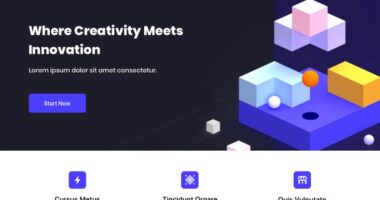





![[教程]新手必看,WordPress优化方法24条](/wp-content/uploads/2016/03/ta-html-shortcodes-380x200.jpg)