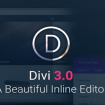wordpress目前在使用中,短码占据着很重要的位置。无论你是网站主题的设计还是在日常应用中,短码无处不在。如VC,Elementor Pro等可视化编辑器,其实他们都是通过短码来实现的。短码的基础应用网上有很多。我们就不多介绍了。我们通过本文来说明在短码中的一些高级应用。希望对您的开发过程有所帮助。
快速了解WordPress短码
如果您了解WordPress短代码,您就知道它们是将一些编程添加到文章正文中的简单方法。只需将[our_example_shortcode]之类的内容插入到文章的主体中,我们就可以用函数的某些输出替换它。它是如此美丽和有用。替换[our_example_shortcode]的代码可以简单如下:
add_shortcode(
'our_example_shortcode',
'iesay_example_shortcode_function'
);
function iesay_example_shortcode_function() {
return 'I show up where you called the shortcode!';
}通常情况下,只需使用短代码的名称和函数的名称调用add_shortcode(这有点像一个特殊情况add_filter或者add_action)。
如果我们要在短码中输出文章内容或是html长代码。我们用传统的echo,就无能为力了。这个时候我们就需要用PHP Output Buffering来引用各种内容了。
我们将通过下面的例子来详细说明。
目标:在短代码中输出复杂模板
我们在此演示中的目标是创建一个可以输出相对复杂的HTML / PHP模板的短代码。此模板位于其自己的文件中,post-quickview.php位于我们主题的子文件夹中custom-templates:如下面的例子,我们通过短码来输出文章标题和摘要等。需要输出的代码为:
// Environment: This is the post-quickview.php file inside the custom-templates folder. <div class="post-quickview"> <h1 class="quickview-title"><?php the_title(); ?></h1> <div class="quickview-featured-image"><?php the_post_thumbnail( 'large' ); ?></div> <?php the_excerpt(); ?> </div>
要通过短码来输出上的内容。用echo基本无法实现。例如我们需要通过短码[quickview_post post_ID='12345']来输出,我们就需要以下的代码:
add_shortcode( 'quickview_post', 'quickview_post' );
function quickview_post( $atts ) {
// If we didn't choose a post ID, return
if( ! $atts || ! $atts['post_id'] ) {
return 'No post ID specified.';
}
// Fetch current post object and set the global $post to point to it
$this_post = get_post( $atts['post_id'] );
global $post;
$post = $this_post;
setup_postdata( $post );
// Start output buffering so get_template_part doesn't output to the page
ob_start();
// Get template file output
get_template_part( 'custom-templates/post-quickview' );
// Save output and stop output buffering
$output = ob_get_clean();
// Return $post to its original state
wp_reset_postdata();
// Return buffered output to be output in shortcode location
return $output;
}同理,你有可以通过这个例子来扩展到所有wordpress hook中。如下面的例子。就是通过PHP Output Buffering来为文章末尾添加内容。代码如下:
// PHP output buffering for the WordPress the_content filter hook
add_filter( 'the_content', 'iesay_add_single_post_footer' );
function iesay_add_single_post_footer( $content ) {
// Only on single Posts
if( ! is_singular( 'post' ) ) {
return $content;
}
// Start output buffering so we can "write" to the page
ob_start(); ?>
<hr />
<div class="single-footer">
<h3>Footer section</h2>
<p>I can do all kinds of HTML here</p>
<table>
<tr>
<td>How about a table?</td>
<td>That seems</td>
<td>Easy enough</td>
</tr>
</table>
</div>
<?php
// Get our output string and save to a variable
$footer = ob_get_clean();
// Return the string appended to the content
return $content . $footer;
}明白了吗?当然这个PHP Output Buffering用在各种函数中,更多的可以自己去体会吗。
- 提示:这篇文章发布于 2018/09/12,作者 99839,总计 2473 字.
- 原文: WordPress 短码高级应用之PHP Output Buffering多种用法 | 爱壹主题



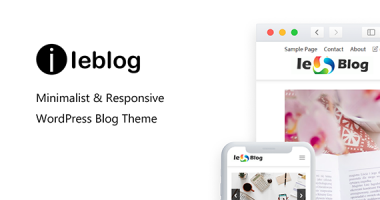






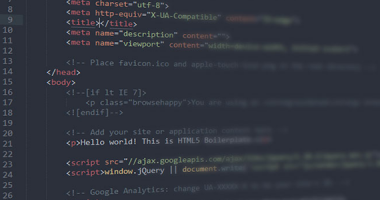


![[教程]新手必看,WordPress优化方法24条](/wp-content/uploads/2016/03/ta-html-shortcodes-380x200.jpg)